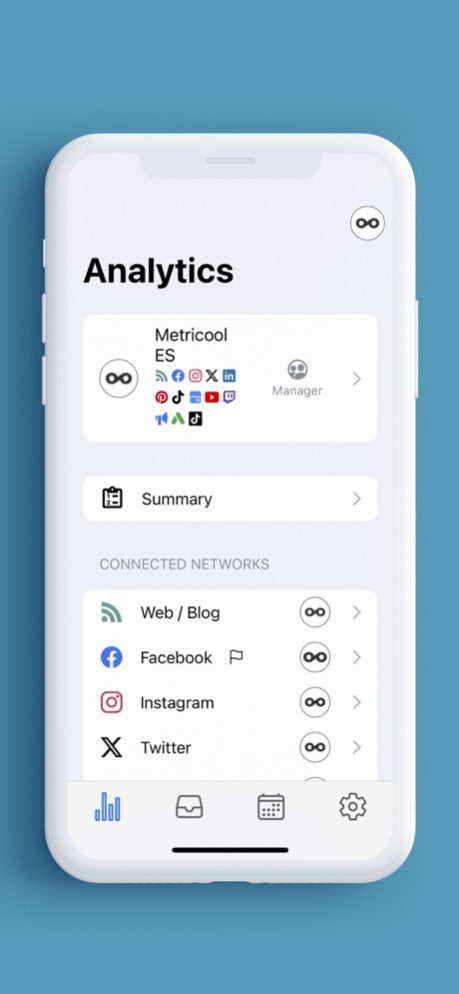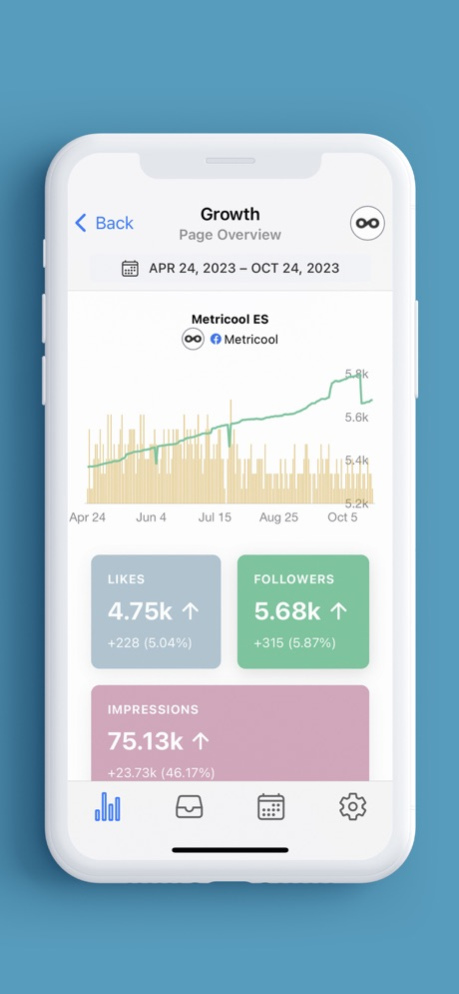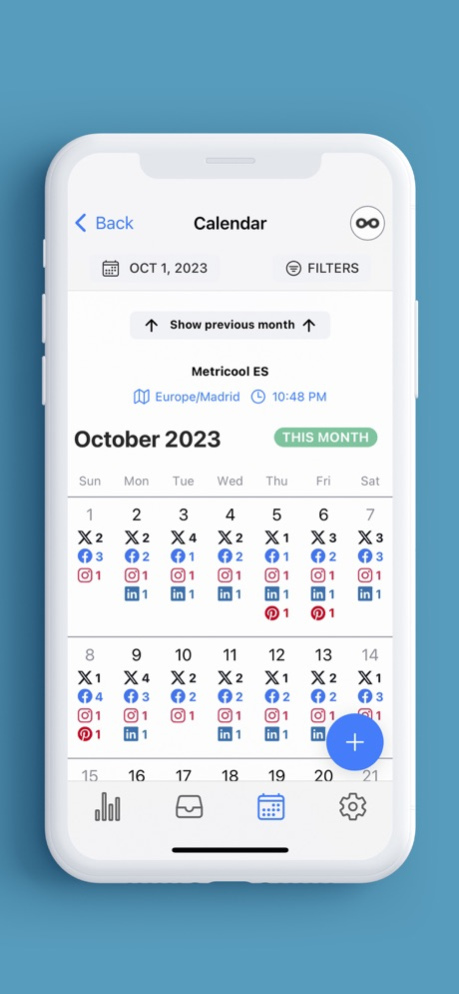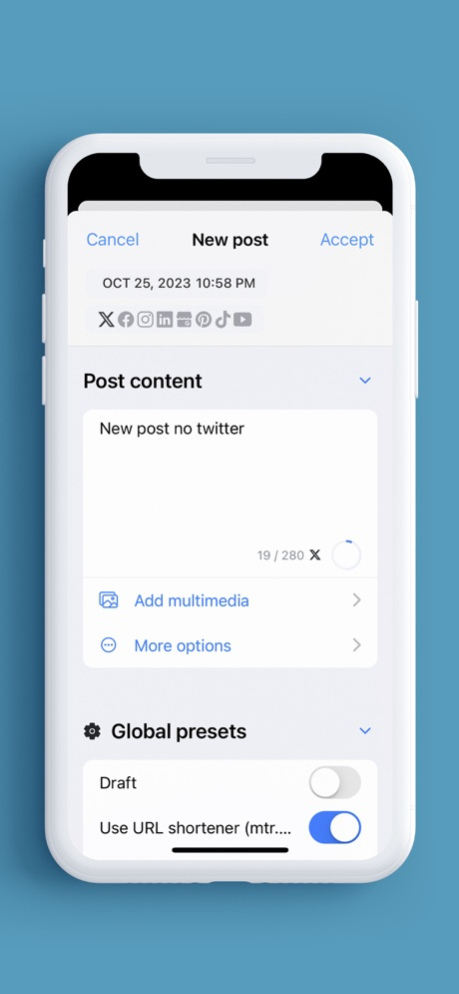Metricool 3.12.30
Continue to app
Free Version
Publisher Description
Metricool, your reliable, all-in-one social media tool, to analyze, manage and grow your digital presence [Facebook, Instagram, Youtube, Twitch, TikTok, Google Business Profile, Pinterest, LinkedIn, Twitter, Facebook Ads & Google Ads].
Win time back by simplifying your tasks, automating your processes and unifying all your tools in one place.
Carry all your social media accounts in your pocket, so you can stay engaged with your audience.
ANALYZE THE DATA THAT MATTERS
Discover easy analytics with data extracted from all your social networks at once, in a matter of minutes. Generate and download custom reports from wherever and whenever, in a few clicks. Analyze your competition, track your hashtags and continue to improve your strategies.
REPLY TO YOUR SOCIAL MEDIA MESSAGES, IN ONE PLACE.
The single inbox to manage all your social messages. Receive and respond to messages from Social networks, without leaving Metricool. Give access to your team members, so you never have to work alone.
SCHEDULE UP TO ONE MONTH OF CONTENT ON ALL NETWORKS.
Schedule and publish a months worth of content in one place, to all social accounts. Create new content, find the best times to post for your audience and turn on notifications, so you can post wherever you are.
ASK US ANYTHING
We are here at help, so don’t hesitate to reach out. Contact our live chat support, send us an email or head to our help center page, so you never have to walk alone.
info@metricool.com
Apr 16, 2024
Version 3.12.30
Bug fixing
About Metricool
Metricool is a free app for iOS published in the Office Suites & Tools list of apps, part of Business.
The company that develops Metricool is Metricool Software SL. The latest version released by its developer is 3.12.30.
To install Metricool on your iOS device, just click the green Continue To App button above to start the installation process. The app is listed on our website since 2024-04-16 and was downloaded 14 times. We have already checked if the download link is safe, however for your own protection we recommend that you scan the downloaded app with your antivirus. Your antivirus may detect the Metricool as malware if the download link is broken.
How to install Metricool on your iOS device:
- Click on the Continue To App button on our website. This will redirect you to the App Store.
- Once the Metricool is shown in the iTunes listing of your iOS device, you can start its download and installation. Tap on the GET button to the right of the app to start downloading it.
- If you are not logged-in the iOS appstore app, you'll be prompted for your your Apple ID and/or password.
- After Metricool is downloaded, you'll see an INSTALL button to the right. Tap on it to start the actual installation of the iOS app.
- Once installation is finished you can tap on the OPEN button to start it. Its icon will also be added to your device home screen.